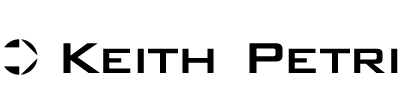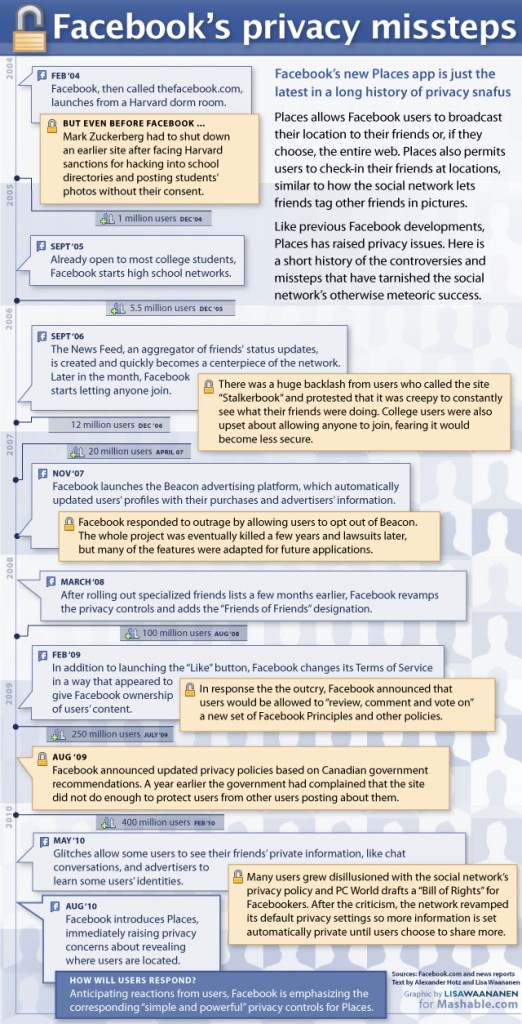Facebook recently announced their first foray into geo-location services: Facebook Places. The feature allows users to announce their current location with their Friends to bring a real life social experience to their extended, online network.
Tool
The service is simple and straightforward. Using a Smartphone with a browser capable of HTML5 and geo-location, users can share their location with friends, find out where their connections are (only if they’re using Places), and discover new and interesting places nearby.
Social
Unlike other location-based platforms, Facebook Places is currently relying on its community to use Places to become more social by blurring their online activities with reality. In their product launch video a representative states, “You can now say, ‘I’m here!’ And if people want to join you, they can!” Watch the full clip below:
Marketing Opportunity
Businesses, both large and small, are now presented with an improved platform on which to market to potential customers. While Facebook has always provided its advertisers with great tools to target their audience, Facebook Places allows additional profiling data combined with unique advertising opportunities to an immense audience – all conveniently located on a viral sharing platform!
Privacy
Unfortunately, as Facebook’s history has proven over time, the company has neglected the privacy of its users. By default, Facebook Place’s is set to be public. Specifically, a user’s check-ins will appear on their personal profile, on their friends’ newsfeeds and the stream for the ‘Place’.
In addition, friends are granted permission to check you into Places without your consent. Only after you receive a push notification can you remove the update. In a hypothetical situation, John is out with a close group of friends, including his social media savvy, but not so sophisticated buddy Mike. John enjoys his evening, only to discover the next morning that Mike checked him into the bar, enabling his friends, family, colleagues and boss to know about the prior night’s festivities.

To change all of your Facebook Privacy Settings, visit your “Settings” page. Customize what activity becomes public and control the amount of information available to Facebook users out of your network.
See the following Infograph created by Lisa Waananen on Facebook’s Privacy Missteps since 2004: