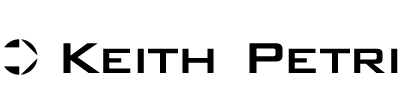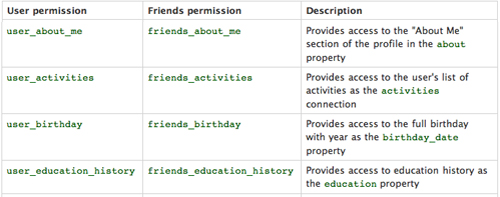Facebook is well known for allowing its community to engage with each other through simple wall posts, entertaining games and niche communities (Groups & Fan Pages). What users may be unaware of is the information made available to the third party programmers through Facebook Applications.
When installing a program on Facebook, a user is prompted to “Allow” access to an individual profile. The app asks to “pull your profile information, photos, your friends’ info, and other content that it requires to work.” This is a very vague statement that skillfully avoids publicizing which sorts of information the program will retain; be it your name, hometown, birthday, likes, favorite movies, etc.
When developing applications, businesses can specifically outline what information it would like to pull from its users profiles. The following is a screen capture from the “Extended Permissions Page” on the Facebook Developers website (Click to enlarge).
The page continues on to outline the Publishing, Page and Data Permissions that a developer now must specifically ask the user for permission. Prior to June 30th, the Facebook community clicked “Allow”, relinquishing the protection of privacy over their information. In some cases, if your friend was using an application, it enabled the developers to access your content as well (as displayed below).
However, the recent push for more comprehensive privacy settings changed this process. Now, when granting a third party application to access your profile, you are presented with a detailed list of permissions:
While this is a step in the right direction, it is not enough. By default, the 700,000 applications currently available on the social network are granted access to individual profiles. Users must either choose to block specific applications or disable all applications completely. Otherwise, an individual’s friend may be, albeit unknowingly, sharing his or her own information.
So, will you “Pause” before clicking Allow in the future?
Links
– Facebook Extended Permissions – Link
– RWW: How to Delete Facebook Applications – Link
– RWW: New App Helps Keep Facebook’s Hands Off Your Data – Link
– RWW: Facebook Cracking Down on Rogue Apps with New Verification Program – Link