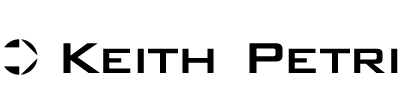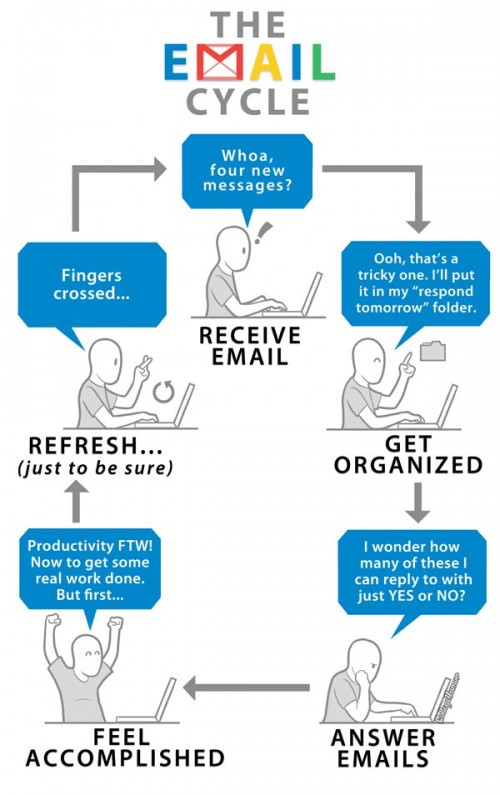With email remaining the primary mean of communication online, it can sometimes become overwhelming to address all of your new messages at one time. Boomerang allows users to control when you send and receive messages.
Ignoring the fact that I have an inordinate amount of email accounts, my Gmail address alone can receive upwards of 200 emails a day. Whether it is my parents trying to arrange family dinner, a friend sharing a funny link, a business contact commenting on my latest blog post or a newsletter from a site I subscribe to, I sometimes cannot handle the load.
Boomerang is a 3rd party extension for Gmail that provides some relief to organizing your inbox. Available for use with Firefox and Chrome web browsers, the plug-in enables users to de-clutter an overstuffed inbox without forgetting to readdress important messages at a later date. Furthermore, its easy-to-use interface also allows Gmail users to send emails at a later time in case he or she doesn’t need to continue a disrupting conversation at the present moment.
For example, say you are having a very busy day at work and receive an email from your bank stating that your credit card payment is due in 10 days. You can simply tell Boomerang when you need to see the message again – let’s say in 7 days.
Boomerang is also able to schedule when your messages will be sent. This could be useful to slow down the conversation in a distracting thread when you need to remain focused on the task at hand. The next time I become involved in a group thread, I will be sure to delay my messages by at least an hour!
Boomerang can have a million uses. It all depends on the user. In addition to the two mentioned above, I foresee Boomerang to be used for:
– Meeting reminders
– Scheduling emails in other time zones
– Scheduling birthday emails ahead of time
– Staying organized on multiple projects
To learn more about Boomerang and how it can help organize your inbox, watch the demo video below:
Links
– Boomerang – Link